Changing php version to match the code of the website is very necessary, sometimes your website requires a high PHP Version while your Hosting runs a low version leading to the website not working or you are using wordpress source code, the Plugin will update more often leading to if php is low will lead to that plugin not working.
Use select PHP Version in cPanel
For those of you who are using cPanel management hosting, you can breathe a sigh of relief because you can completely lift or lower the PHP version on your hosting easily.
Step 1: First you need to login to the cPanel hosting that the hosting providers offer you.
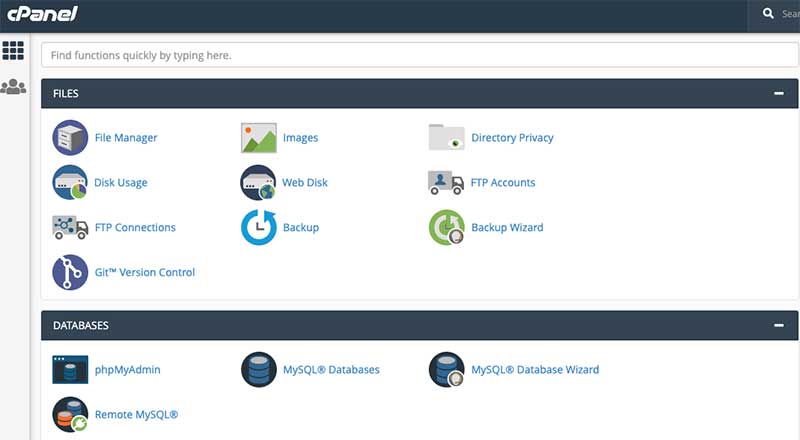
Step 2: On the search bar you type php to find Select PHP Version
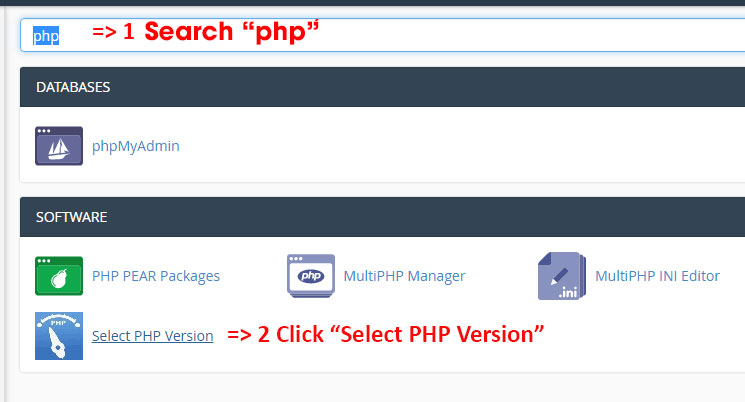
Step 3: Select the php version that’s right for your website and press Set as current
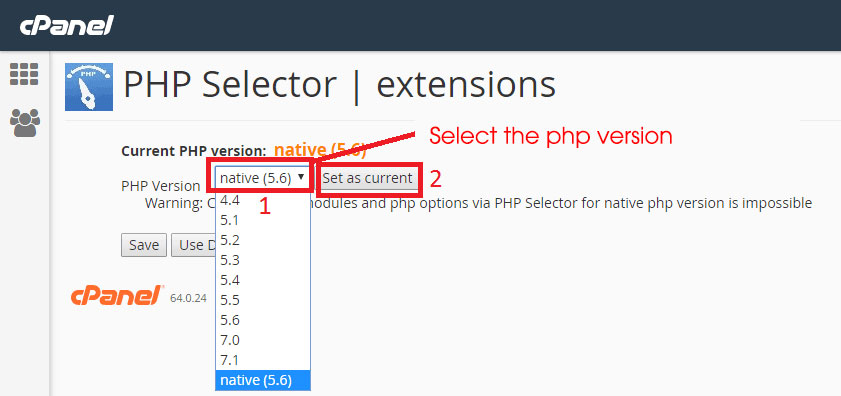
So it is done to choose php version in cPanel to wish you success.

